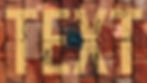BLEND TEXT TO ANY SURFACE | TEXT EFFECT | PHOTOSHOP TUTORIAL
- Deep Shah
- Jan 12, 2021
- 1 min read
Updated: Nov 6, 2022
n this tutorial , you will learn how to blend text to any surface in Photoshop. Blending text to any surface in Photoshop is really simple so just follow the steps mentioned in the video and learn how to create it for yourself . So let's get started!
Note :- Have given high level overview about Blend if as well.
Download Photoshop :- https://prf.hn/l/OVRDLJm
Equipment I use :-
Primary Laptop :- https://amzn.to/3BLqADZ
Secondary Laptop :- https://amzn.to/3wryYWo
Mouse :- https://amzn.to/3zsnuCH
Wall Image Download Link :- https://www.pexels.com/photo/shabby-brick-wall-in-sunny-day-3752575/
Font Download Link :- https://www.dafont.com/bebas-neue.font
Tutorial on How to Install font in Photoshop :- https://www.photoshop-tutorial.com/post/how-to-add-fonts-to-photoshop
YouTube Video :-
Related Videos :-
How to Place Anything into Perspective :- https://youtu.be/sS-RdHbjcoU
Broken 3D Text Effect :- https://youtu.be/QzcRQP3d6ms
Pipe Text Effect :- https://youtu.be/tD871jU-XyE
Gold Foil Effect :- https://youtu.be/5zPdKxNNQag
Glitter Text Effect :- https://youtu.be/5zPdKxNNQag