How to Remove Halos from Selection in Photoshop (4 Different Methods) | Photoshop Tutorial
- Deep Shah
- Sep 15, 2020
- 1 min read
Updated: Nov 6, 2022
In this tutorial , you will learn how to remove halos from cut outs and get the perfect selection in Photoshop . Removing halos from cut outs might sound difficult it but it is not so just watch video and learn 4 different and simple methods and remove those irritating halos in Photoshop . So let's get started!
Download Photoshop :- https://prf.hn/l/OVRDLJm
Equipment I use :-
Primary Laptop :- https://amzn.to/3BLqADZ
Secondary Laptop :- https://amzn.to/3wryYWo
Mouse :- https://amzn.to/3zsnuCH
Model Image Download Link :- https://www.photoshop-tutorial.com/post/how-to-remove-halos-from-selection-in-photoshop
YouTube Video :-
Final Image :-
Related Videos :-
Get selection of trees in Photoshop :- https://youtu.be/BgmUSp841JM
Convert Raster Image to Vector in Photoshop :- https://youtu.be/YrOvurHJqJY
Convert Raster Image to Shape in Photoshop :- https://youtu.be/eJ8Za_GPLiw
Rubber Stamp Effect :- https://youtu.be/nU9VX6QCS0U
Photoshop Cartoon Effect :- https://youtu.be/FYPgYAI2fYw
Create Custom Sticker in Photoshop :- https://youtu.be/29wBHHv9N4A

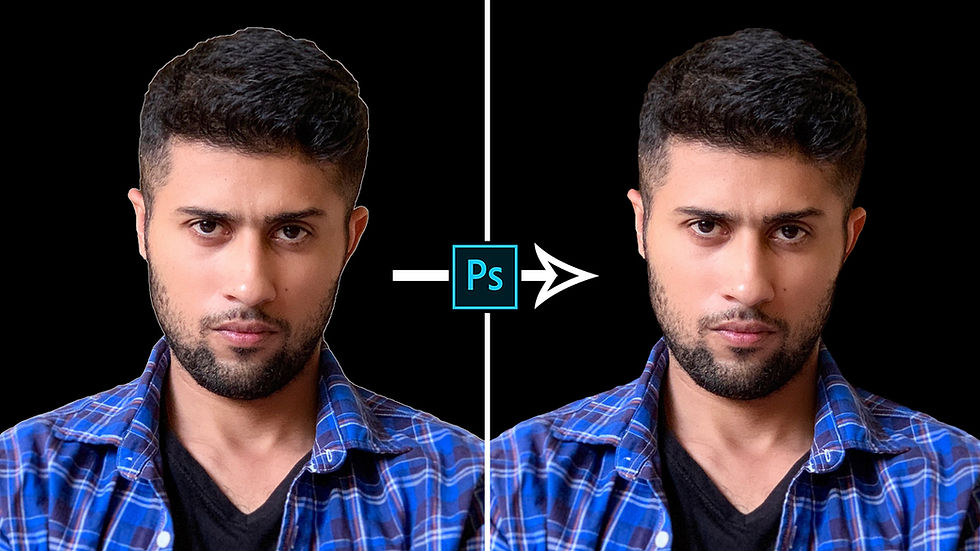



Comments